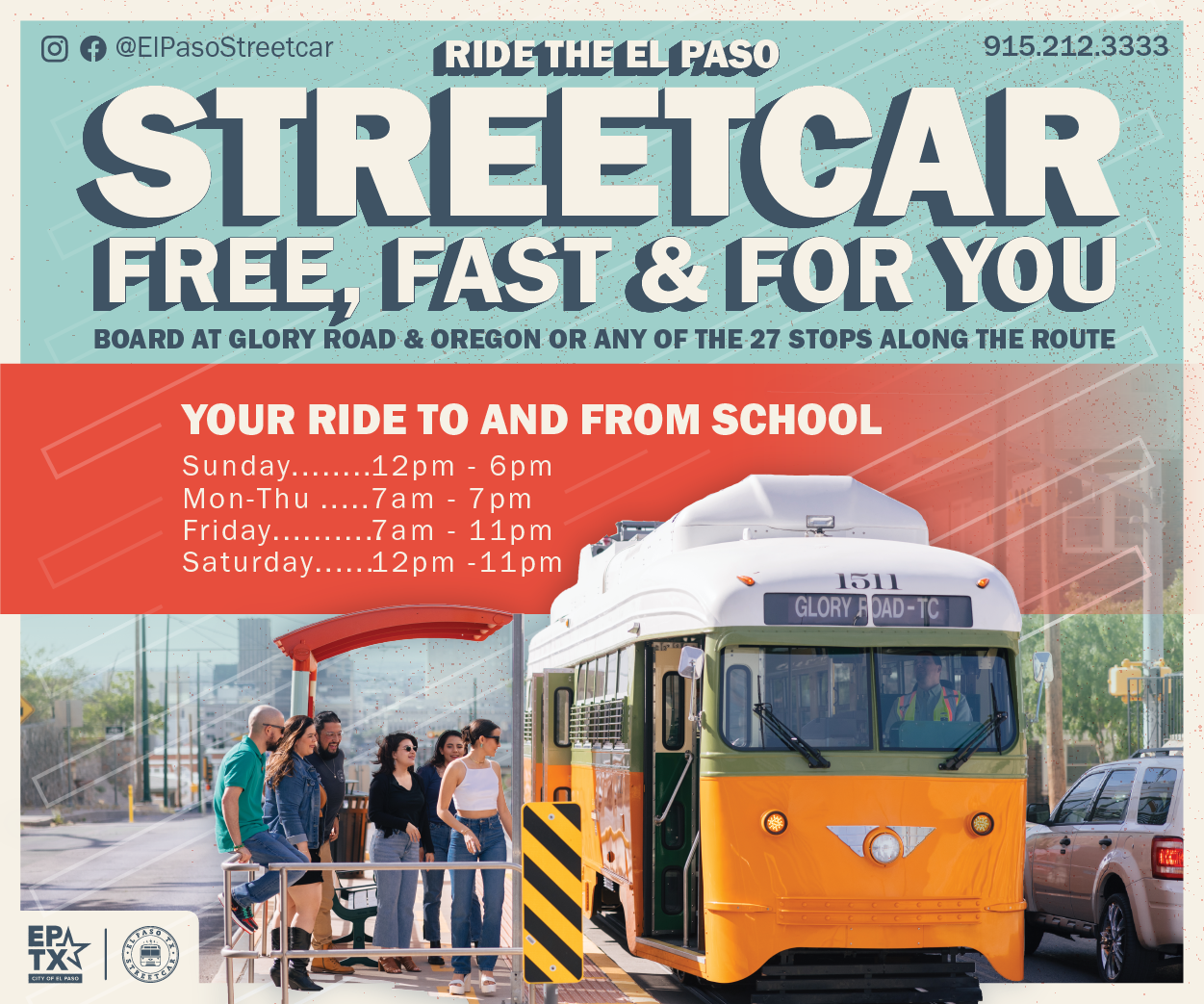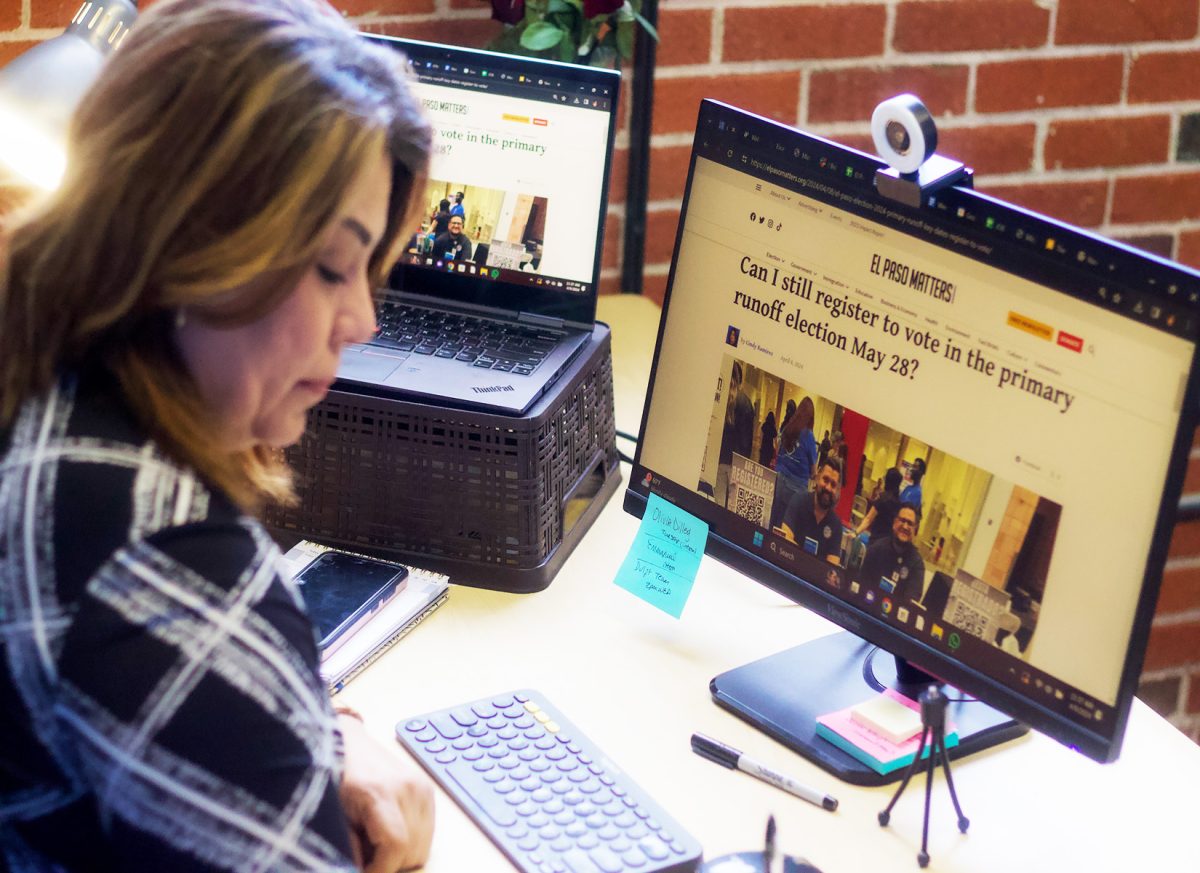Sharing knowledge with a community of learners is easier with fairly new iOS app called “Learnist.” Guiding you through a series of articles that others have shared, “Learnist” uses categories to find a particular topic you would like to learn about.
The goal of “Learnist” is for the user to attain information that can be helpful, interesting and entertaining for them. It features different articles called boards made by the community to teach new things like exotic foods, or even how to play Spades. The people who publish these articles range from experts and professors to friends and fellow learners.
It’s a combination of Google, YouTube, and other search engines and websites, but with no advertisements and no links that send you to an unrelated website.
With a convenient search bar to narrow down your results from the given categories, the possibilities of what you can read on “Learnist” are endless.
“Learnist” also features basic articles under “What’s New” and “Recommended,” however, they further narrow the articles down into specific categories one can choose from. Some of the categories include art and design, business, travel, games and more.
When using “Learnist,” you begin at the home page, where there are featured articles and a list of categories. For example, clicking on the tab “How-To” will give a variety of articles that will pop up under “What’s New” and “Recommended.”
From there you can scroll through the information that the “How-To” page features or search its sub categories to help narrow down your search further.
By clicking on the sub-tab Crafts, a list of articles appears from which you can pick one or start again from the “Learnist” homepage. On this example, articles such as “How to make a Crossword Puzzle” and “Learning How to sketch” came up.
Each article will have a table of contents to break down the information with pictures to describe the mini chapters. Some of the articles shared will take you to the source of their information so you can read more on the topic.
“Learnist” is a great way to kill time and learn something new in the process. It’s free to download and is available for the iOS and Android. The possibilities of things you can find on “Learnist” have no limits and you’ll never know what you end up searching for next.
Amber Gomez may be reached at [email protected].